
|
|
WordPROF French
Review by: Janine Kopp, University of Hull, October 2000 Author/Developer: Zeno IT Limited, PO Box 22333, London, W13 8GU System requirements according to manufacturer:Pentium PC; 16-bit colour 800x600 display (1024x768 preferred); 16x CDROM drive; sound card and a microphone. Price: �29.99 The aim, as stated by the authors of both the WordPROF CD-ROM and website is to help students to extend their knowledge of French vocabulary. The choice of levels provided ranges from absolute beginners to post A-level, catering for GCSE and AS-level too. The 9,000 words and phrases used are organised into 350 different topics. In addition, the CD-ROM offers listening and speaking practice. It introduces a number of common new words and phrases in picture scenes, associating a word in French and the object it describes. The CD-ROM also allows students to have a workbook in order to help them structure their learning. This way, they can keep a log of their work, of the topics covered as well as those requiring revision. The website is a simplified version of the CD-ROM, based on the same vocabulary, but presented solely in text files. Both resources are organised into two parts: lessons and tests. The student can either choose to be taught first, then tested or to start straight away with a test. Both resources correct mistakes and spellings in colour. The CD-ROM was quickly and easily installed on a machine running on Windows 98, as well as on another, using Windows 95. (Note that the system can be installed, but does not run on NT). The software starts by asking you to create your workbook and provides you with a default study plan. It is possible to set up your own personal study plan thanks to a well-designed study plan wizard, which guides you through the basic changes of parameters (the start and finish dates of the course; the start and finish levels; or the fixed daily limit of new words). After having clicked on the icon "Today’s new words", the student is faced with a long and varied list of topics to select from. Some of these are picture-based (au zoo, � la ferme, dans la chambre, etc.), others, perhaps of a too abstract nature, are word documents. Each picture scene introduces visually and orally around a dozen well-chosen new words. Indeed, as mentioned above, an arrow linking a written word to the object described appears, whilst a spoken version of that word can be heard. An English translation is also available at the bottom of the screen. Commenting on the quality of graphics is always very subjective. I found them a little disappointing and felt that they were above all designed for the younger users of the software, as they are very colourful and reminded me of primary school resources. Having said that, they serve their purpose well, with a few exceptions, though: I struggled to recognise the drink (la boisson) and the spoon (la cuill�re) in the "At the beach" and the "In the kitchen" scenes. Also, the grass (l'herbe) in the "On the farm" scene bears very little resemblance to the real thing! The word documents introducing more complex vocabulary all use the same format: they present each new item by displaying simultaneously on the screen a French word and its translation into English, whilst again, the French spoken version of that word is heard. The same background is used for all topics, which is a little boring. Using different backgrounds linked to each topic would have been a nice asset, as more mature or intermediate / advanced students enjoy visual variety too. Once a lesson is completed, the student can decide to test his/her knowledge by clicking on the "vocabulary test" icon. The level of the test is determined by clicking on "against whole vocabulary" (general tests covering all levels) or "against one course" (specific levels and examination boards). However, it is not possible at this stage (which is a great pity!) to choose to be tested on a particular topic. Indeed, when in test mode, students are faced with a random computer-generated selection of words, which bear no relation to the ones they have learnt. This is likely to result in students scoring poorly (below 40%) and feeling disheartened, in spite of being tested at an appropriate level and having worked hard. However, clicking on the "revision" icon, on the other hand, does allow you to be tested on recently acquired knowledge. I found this feature tremendously more useful and rewarding and felt that if the program advised the students to go from the completed lesson to the revision section before attempting a test, it would be a significant improvement. The methodology used in the test is translation-based: the student is expected to type in the French or English equivalent of the word originally suggested. A tick or cross, accompanied by different sounds, identifies right or wrong answers. Wrong answers are corrected, as previously mentioned. At the end of all tests, WordPROF gives you an estimate of the percentage of the words you know; the tests results are kept in the student's workbook and progress graphs may be displayed on request, by clicking on "tests results". Another icon, entitled "finding words" allows you to search for words or parts of words (be it the beginning or the end of the word) in either language. Once the matching words are displayed, by clicking on them, you can find out which topic areas they relate to. Clicking on these will enable you to bring up the list of all words belonging to these same topics. This tool is a very interesting one, as, apart from helping the student to do what it has been primarily designed for (finding a word he/she only partly remembers) it also helps the student gain a deeper understanding of how the language works. For instance, the suffix -ly in English and -ment in French generally mark adverbs. Likewise, the prefix re- in French often gives an idea of repetition. Having dedicated the above paragraphs to the presentation, organisation and mechanics of the software, I feel it is now time to comment on its actual content in terms of French vocabulary. The number of words and phrases introduced by WordPROF is impressive and it is fair to stress that selecting them, and compiling them into various subject areas must have been a Herculean task. The French is mostly accurate although I found a few mistakes: La garde d'enfants is not a child-minder, but la gardienne d'enfants is. La bain thermale is wrong and should really be le bain thermal Likewise, les chips is feminine plural (not masculine plural). Se planter for to crash is not wrong, but is very colloquial. No indication of register is given and this may lead the student to use this word in the wrong context. Also, I was particularly puzzled by the choice of the marked term guenon (a female monkey) for ape. Ape is a generic term and does not refer to the gender of the animal; singe, therefore, would be more appropriate. Another vocabulary problem comes to light when you work though advanced tests (against the whole vocabulary). No context is given and synonyms are not accepted. This results in the student often giving an answer which is right, in terms of meaning, but wrong according to the software: for example l'objectif in French could mean ‘aim’, ‘objective’ and ‘lens’ in English. Likewise, la rampe in French could be ‘banister’ or ‘footlights’ and ‘to settle’ in English could be s'installer as well as r�gler in French. Furthermore, concentrating on only one meaning of a given word also ignores geographical variations. For instance, la lavette is indeed, a dish-cloth in most of France, but it is a face-cloth in Belgium, Switzerland and Alsace. All these examples show that, without specified context, the chances of providing the right answer are rather slim. This is why I would like to advise the authors of WordPROF to incorporate changes to future versions of this software, if at all possible, so that all suitable answers to a test question may be accepted. The pedagogical value of the test mode of the software would greatly benefit from such changes. The website, www.wordprof.com, is a simplified version of the WordPROF software. New words and phrases are introduced by translation only; there are no picture scenes or sound files. Like the software, the range of subjects covered is amazing and the classification and organisation by level and by topic is extremely well done. The test mode, however, presents all the weaknesses of the software and the same accuracy problems in French occur on the website. To sum up, WordPROF (website and CD-ROM) provides useful support to French classes, and offers great opportunities for self-study. I would advise younger learners to use the CD-ROM, rather than the website. Indeed, the CD-ROM manages and organises their learning, structures their work and revision and last but not least is much more fun! However, my greatest reservation concerns the potential loss of motivation and enjoyment instilled by regular poor scoring in what is in my eyes a less than helpful test system. Janine Kopp October 2000 |
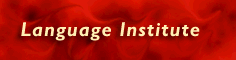 |
 |