
|
|
WIDA Authoring Suite
Review by Dawn Ebbrell, University of Hull, June 1998 A shorter version of this review was published in ReCALL Newsletter Number 14, June 1998 Supplier: WIDA Software Ltd., 2 Nicholas Gardens, London W5 5HY, Tel: +44 181 567 6941, Fax: +44 181 840 6534; Email: [email protected], http://www.wida.co.uk System requirements: IBM compatible 486SX, 33MHz with 8MB RAM (16MB or 32MB preferable), 10MB hard disk space, and a screen resolution no higher than 800 x 600. Windows 3.1, 95 or NT. Price: �75.00 per title; �150 site licence per title; �475.00 for 7 program bundle; �915.00 site licence bundle. Authoring packages allow teachers with a basic level of computer literacy and a little imagination to produce materials tailored to the specific needs of their students. Control of the content, focus, and level of the exercises are in the hands of the teacher. Feedback and supplementary help materials are also teacher-generated in the form of hints, multiple accepted answers, and help screens. If the teacher is familiar with other electronic resources such as the Internet, and CD-ROM databases, material from these sources can easily be incorporated into an authoring package. The Wida authoring programs have long been available as DOS programs, only dealing with text. The format of the new Authoring Suite is basically the same, although all exercise types can be accessed from the same menu system. There are significant changes, notably the facility to easily incorporate pictures, sound, video, and glossaries. Any exercises created with previous versions can be easily imported. The ExercisesThe Authoring Suite combines seven of Wida's authoring programs in an integrated package for Windows. These programs are Matchmaster, Choicemaster, Testmaster, Storyboard, Gapmaster, Pinpoint and Vocab. The programs can be bought individually, and further packages purchased at a later date. Matchmaster - The MatchMaster program is based on matching pairs. Three types of activity are available: Matchit, Snap, and Memory. The main exercise Matchit is always available, the other two can be set as available or unavailable by the tutor. Snap is a timed activity, and can be played against another student, or against the computer. Memory is an on-line version of the popular card game. TestMaster - The TestMaster program allows the tutor to create a series of question and answer exercises. An extensive selection of multiple possible answers can be included. Questions need to be very carefully written, and a list of possible answers planned in advance with subsequent expansion once the tests have been piloted. Preparation of this type of activity is rather labour intensive for these reasons. Exercises created in TestMaster can be approached in Exam and Exploratory mode. Given the constraints inherent in this exercise it is best approached as a learning rather than a testing activity. ChoiceMaster - ChoiceMaster allows the creation of multiple choice exercises where feedback can be attached to correct and incorrect responses. Exercises can be made available in Examination, Browse, or Tutorial mode. As with TestMaster, Examination mode is not really suitable for formal examinations since there is no in-built security with respect to identifying candidates, and restricting the number of attempts at a test that can be made. More sophisticated assessment packages are available, notably Question Mark. The Authoring System is best suited for learning rather than testing, although informal self-assessment with the aid of immediate feedback is an important part of the process. GapMaster - GapMaster allows the creation of gap-fill exercises. Again, multiple correct responses can be written into the exercise, particularly useful in Exploratory mode. As with the other programs, hints can be attached to any test item (in this case a gap to be filled) as well as to the exercise as a whole. For example, the core material may be a listening passage where the learners are required to fill in specific gaps in the text transcript. Smaller segments from the listening passage could be attached to individual gaps to give more directed help. StoryBoard - StoryBoard is a total text reconstruction program where the student rebuilds a text from zero. Some words can be given away, for example, it may be appropriate to give away proper nouns. This exercise relies on students being able to use their knowledge of syntactic patterns, collocation, and topic-based vocabulary to build up a text. All of the Wida Authoring programs allow the tutor to write in an Introductory screen, and up to three help screens. These help screens can be used in StoryBoard to make parallel texts available. For example, a text such as an article written for an adult audience can be provided on one of the help screens. The text presented for reconstruction could be the same text rewritten for a teenage audience. Similarly, a letter could be provided as a stimulus with the text for reconstruction being a reply to that letter. VOCAB - The VOCAB program concentrates solely on vocabulary learning. The program comprises a series of games: Which Word ? Alpahagame, Anagram, Mindword, Skullman and Word Order. Which Word ? requires that the student selects the appropriate word from a list to fit a given context. The context can also be called up as a clue in the other games. Individualised vocabulary databases can be built up using VOCAB. Pinpoint - Pinpoint is designed for use with short texts with clear titles or keywords. More and more of the short text can be revealed as the student tries to link it with a keyword or title. Two further activities supplied with Pinpoint are Matchpoint and Jumble. Matchpoint is less demanding than Pinpoint in that the title is matched to the entire text. Jumble involves a simple reordering exercise using the text. The lines of each text are jumbled and need to be placed in the correct order. It is up to the tutor which of these activities are available for use with a given set of texts. Common FeaturesThe descriptions of the programs given so far have drawn out some of the common features across the Wida Authoring Programs. Features include:
Ease of Use and DocumentationThis similarity across programs means that it is easier for both students and teachers to master the programs. The programs are accessed in the same way, and the same graphical icons are used across the suite. The Student User Guide is both thorough and clear, including a large number of full colour screen dumps. Screenshot of Testmaster Teacher Authoring Screen (12KB) For the benefit of the tutor, a CD is available containing a wide range of supplementary material, including a selection of sample exercises which demonstrate how the exercises might be exploited with audio, video, and graphical material. Authoring guides for each program are available for the tutor. Whilst authoring is slightly different depending on the exercise type, the initial authoring screen and production of a glossary remains consistent across programs. The CD also includes a lengthy document written by Wida's Tony Williams, "Getting the Best from The Authoring Suite". This document is extremely thorough and deals with a wide range of issues surrounding the use of The Authoring Suite and similar packages. Topics dealt with include:
Integration into TeachingThe Authoring Suite programs can be tailored for use both in and out of the classroom in a variety of ways: Three main modes of use are outlined below:
The focus of exercises can reflect the specific needs of students with respect to the development of key skills, or the revision of specific language points. A range of exercises could be made available for students to work on independently, with their tutor directing them towards exercises of personal relevance. If materials are produced by a team of teachers an extensive and varied resource will soon build up. Materials can also be developed to supplement in-class activities. Bayliss (1995)1 illustrates how materials generated using several of the Wida programs were built into a unit of study. The activities outlined below are designed to develop the following skills; reading a text for the main idea, self-expression, oral communication, and scanning a text for specific information.
Another possible mode of use is "student as author". The StoryBoard program is the simplest program to use in authoring mode since an exercise can be created by simply copying and pasting a text into the program and saving it. The creation of a StoryBoard exercise could be a stimulating follow up activity to a writing exercise. Here students are motivated in that they are writing for a real audience who will be required to rebuild the texts. A more detailed activity might involve groups focusing in more detail on the text by deciding what form of help they would like to author in the form of hints, or in preparing a glossary. Alternatively, students could be given a range of aural and visual stimuli and asked to prepare a text. This could be either recorded, or typed straight into the computer. A variety of completely different texts will result. ConclusionThe incorporation of multimedia facilities into the new Authoring Suite greatly increases the scope of these familiar programs. The programs are easy to use and adaptable if used with a little imagination. The accompanying documentation is excellent for generating ideas on the use of all of the programs, as well as providing additional advice on the use of sound, video, and images. 1 Bayliss, Amanda "CALL materials integration in an academic English program", ON-CALL, 9 (2), 1995 |
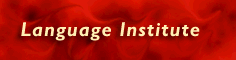 |
 |