
|
|
TeLL me More Pro (Pack 2) Advanced FrenchSupplier: Auralog S.A., 12 avenue Jean Bart, 78960 Voisins le
Bretonneux, France System requirements: Price: Single copy �149.00, 2-5 workstations �299.00, 6-10 workstations �499.00, 11-15 workstations �699.00, 16-25 workstations �899.00, more than 25 workstations, add �30 per computer. Description of SoftwareThe software package consisted of 4 CD-ROMs, including one installation disk, and four manuals (Guided Tour, User's Manual, Teacher's Guide, Teacher Activity Guide) presented in a ring binder. The information provided is clear and comprehensive. The Guided Tour covers system requirements and installation instructions, presents the interface and suggests ways of using the interactive material. The User's Manual provides installation procedures and systematically explains how the interaction works. The Teacher's Guide concentrates on how to configure and use the software on a network, and how to adapt the teaching levels and follow the pupil's progress with the student tracking device. Finally, the Teacher Activity Guide deals with the chosen approach to language learning and suggests different orders of activities to maximize the use of the program in the classroom. The package presents a variety of topics, which involve real-life situations. The first two CD-ROMs cover tourism with lessons on: Les transports 1 (voiture), Les transports 2 (avion), Les transports 3 (train) in the first CD-ROM, A la douane, A l'h�tel and Visites touristiques in the second one. The third CD-ROM is devoted to sports: A la mer, Les sports, Plaisirs de la mer, Les plaisirs du ski, La navigation and Un peu d'alpinisme?. Each lesson follows the same format based on scenes, which includes an interactive dialogue, a pronunciation practice, a video-based comprehension activity and a number of additional exercises supporting vocabulary and grammar structure acquisition. These comprise Word Association, Word Order, Fill-in-the-blanks, Hangman, Dictation, Picture/Word Association, Crossword Puzzle and The Right Word. Linguistic support is provided by means of an on-line glossary and grammar, whilst feedback is generated by an overall lesson report measuring student input and performance. According to Auralog S.A., the product is aimed at three main market sectors: educational, corporate and consumer. As a learning environment, TeLL me More Pro is designed to promote and increase communicative competence through an interaction based on real-life situations and a special emphasis on pronunciation work. Navigation settings provide a number of 'pedagogical paths' according to the degree of immersion in the target language, the student's level and the desired degree of autonomy in the choice of activities. The total immersion mode is achieved by preventing access to translation and glossary. The level of difficulty is adjusted thanks to a range of different scenarios, from easy to difficult, providing fine-tuning. The interactivity can be ordered in the guided path mode when learning objectives can be set or, conversely, students can be given complete access and full navigational control in the free to roam path mode. Thus, the program is designed to provide learning versatility and adaptability with teacher-centred or student-centred activities set in an authentic language environment. Ease of UseStep-by-step instructions for selecting the appropriate display setting and installing TeLL me More Pro (Pack 2) are provided in both the Guided Tour and User's manuals. Further information is given to run, discover and uninstall the software from the program group. Although the default setting triggered by the setup.exe file gives the user automatic control in Free mode, the system allows for two other types of installation related to the Teacher and Student modes. All three modes are presented in the Teacher's Guide manual and comprise separate instructions, connections and settings. Finer adjustments, such as System Settings and Changing the interface language after installation are also suggested in the same manual. In all, the application is easy to install, although network connections and settings would require a degree of confidence and experience in the field. Given the above-mentioned documentation, TeLL me More Pro (Pack 2) is easy to use. It presents a multimedia, object-oriented language learning environment based on scenes. The user is first requested to enter a name before the Main Menu is displayed. Navigation between screens is enabled by means of toolbar icons. The function of interface objects, including icons, is highlighted when the mouse pointer is placed over them, greatly facilitating the identification process. A comprehensive on-line help is available providing context-specific advice as well as explanations of the functionality and usability of the interface. The system can be used in Free mode or according to a number of customized pedagogical paths based on learning objectives and linguistic levels. The structure of the environment is easy to relate to. From the graphically displayed Main Menu, the user clicks on specific objects, or their related icon, to go to a given scene within the selected lesson. Each lesson is self-contained and accessible from the Main Menu. It comprises a finite number of screens: Dialogue, Pronunciation, Video and Exercises. Screen LayoutThe overwhelming metaphor behind the design of the interface is that of the film set where the lesson is likened to a scenario and the user is considered an actor. To this end, the Main Menu screen is designed as a graphical representation of such a set providing an object-oriented interaction. These objects are all associated with a specific interface within a given lesson and are further identified by their animated display and written explanation when scanned over with the mouse pointer. For instance, to start the dialogue the user clicks on the clapperboard, the choice of lesson is triggered by clicking on the costumes, the pronunciation exercise by clicking on the microphone and so on. Once a lesson is accessed, a toolbar at the bottom of the screen provides navigational commands to the other scenes including Previous, Main Menu and on-line support such as Glossary and Grammar, Translation, Lesson Report, Help and Options to adapt the activities to the appropriate level and needs. Icons are themselves designed as graphical reproductions of the above-mentioned objects whilst still being supported by written explanations. Each interface, related to a scene, such as the dialogue, pronunciation, the video and exercises clearly and consistently displays its own design features. For instance, these can take the form of radio buttons Listen, Speak and Wait and highlighted answers in dialogue mode, voice graphs and scoring scales in the pronunciation scene, comprehension questions with coloured ticks, help and navigation. Adopting a different presentation, exercises are graphically presented in a bookbinder form complete with tags presenting the range of activities by means of colourful icons. In all, this multimedia platform displays an interface rich in colours, animated graphics, sound and video recordings enhanced by speech recognition. The adopted style of the design is predictably conventional for such a multimedia product, which attempts to appeal to and cater for a sizeable market and a wide range of different user groups. As a result, the screen layout feels too crammed with graphics, colours and animation. Sound effects evaluating good and bad answers are at least optional. The display itself looks old fashioned in its choice of adopted graphic styles for objects, icons, animation and cartoons in the Grammar section as well as in its conscious decision to prioritize the visual impact in the practice and assimilation modes. In its efforts to capture the widest possible market it might be perceived as visually disconcerting or simply patronizing by more advanced or mature learners in a formal educational setting. User InteractionAt the macro level, the toolbar at the bottom of the screen enables the user to navigate between lessons and their interactive scenes. At the micro level of the selected lesson, the user interaction is specific to the activity. A typical anticipated user interaction would expect users to begin with a dialogue, practise the pronunciation of sentences or words, develop greater comprehension of the topic with the video, build on linguistic competence with the grammar and glossary, test the newly acquired skills with exercises and games and, finally, review the progress achieved. In the Dialogue mode, the user interaction is conditioned by three computer-controlled instructions, Listen, Speak and Wait. Following this interactive sequence is essential to the processing of a satisfactory user input and computer output, inasmuch as the user has to give an oral answer to the computer from three cues provided and the computer has to evaluate the response before the dialogue is allowed to move on. This technologically-dictated discipline takes some getting used to. The user must not speak too soon, nor pause when speaking and is limited to a maximum of three seconds speaking time. However, the level of acceptability by the computer is adjustable in Options via the toolbar. All the displayed answers are acceptable and the selected cue affects the thread of the dialogue unless the Comprehension mode is chosen. Navigation between questions within the dialogue is provided by rewind, play and forward arrows or by a special screen displaying the full reel of the dialogue, which can be accessed from the Dialogue icon in the toolbar. Translation, glossary and grammar are provided for a selected word via the appropriate icon in the toolbar. By double clicking on sentences or clicking on words, the user accesses the Pronunciation mode for further practice. The Pronunciation mode can also be reached by clicking on the right mouse button once a word or sentence is selected. In the Pronunciation practice, the user listens to the selected word or sentence and then tries to reproduce both speed of delivery and intonation of the model. The higher the score (between 1 and 7), the closer the match between the user's input and the model. Further interaction allows the user to focus on specific sounds in the Phonetics index. The video mode presents three minutes of film on the themes of the related followed by comprehension questions. Standard navigational commands are provided for both screens but there is no obvious direct link between a question and its video presentation. Vocabulary and grammar are presented in a multimedia database providing additional pronunciation in the glossary and supported by cartoon illustrations for the grammar explanations. Exercises, including Word Association, Word Order, Fill-in-the-Blanks, Hangman, Dictation, Picture/Word Association, Crossword Puzzle and The Right Word are accessed from the toolbar and on-screen tabs. Two functions allow the user to check answers or ask for solutions. Overall PerformanceTeLL me More Pro (Pack 2) was responsive and performed well on the computer on which it was installed. The installation process usefully created a program group providing easy access to Settings, should the user wish to change the default operating specifications. Overall, the quality of video and sound recordings was good, and so were the graphics, although the chosen design style, presumably aiming for a wider appeal, was found to be wanting. The sound input was well exploited and omnipresent in an environment, which prides itself in using enhanced technology to deliver speech recognition. This emphasis on pronunciation was therefore appropriately supported by a thorough sound anchoring system providing good technically synchronized sound within the application as a whole, including word pronunciation in the glossary and sound tracks in the grammar. Predictably for such an object-oriented environment, the functionality of TeLL me More Pro (Pack 2) is essentially based on mouse-driven actions and keyboard input. However, of particular interest here, is the speech-activated functionality. Indeed, by adopting a computer-centred approach to the dialogue interaction, greater flow can be achieved, unhindered by diversionary button clicking activities, although potentially affected by machine-based constraints. Whilst the sound input and processing are of a high quality, performance in the speech recognition mode is, however, very much predicated upon the level of co-ordination and concentration expected of the user. Problematically, this pre-condition relying on user motivation and dedication can be put to the test, when stalling occurs, resulting in frustrating repetitions, due to uneven machine recognition. Similarly, voice graphs and pronunciation scores were considered disappointing inasmuch as matching models with a normal acceptance level was difficult to achieve even for a native speaker, therefore setting impossible objectives to language learners in need of support and encouragement. Furthermore, no help was provided to interpret either graph or score, which, as a result, were considered to be more like graphical adds-on than added educational value. Thus, if the technology in this field has made enormous progress in recent years, it would be fair to say that the resulting user interaction in this instance was felt to be still unfortunately rigid and the sound processing and evaluation based on an unrealistic optimum user input. Strong PointsSumming up, TeLL me More Pro (Pack 2)'s strong points were thought to rest on:
Weak PointsThe following weak points were identified:
ConclusionTeLL me More Pro (Pack 2) clearly shows that the technology in the field of speech recognition is progressing fast, improving both responsiveness and accuracy. However, the technological and marketing orientations are so prevalent that they seem to have obscured or simply superseded language learning and user interface design considerations. Dr Dominique H�mard |
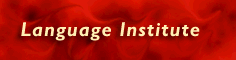 |
 |