
|
|
Multiconcord
The Lingua Multilingual Parallel Concordancer for WindowsReview by Elke St. John and Marc Chattle, University of Sheffield, October 1997 Author/Developer: David Woolls of CFL Software Development; LINGUA
funded project for University of Birmingham Minimum requirements as stated by the manufacturer: IBM or compatible PC 486, with hard disk drive and 4MB RAM. MS Windows 3.11 or Windows 95. Price: Single licence �40.00; �100.00 4-user licence; �200.00 10-user licence; �400.00 25-user licence IntroductionConcordancers have aroused considerable interest over the last decade within second language teaching. They are being used more and more as a valuable tool by both teachers and learners of languages to carry out lexical analysis, i.e. a concordancer enables the user to find all the occurrences of a given word, part of a word or combinations of words, together with their contexts, within a corpus text. The end product is a ‘concordance’ of the search word. The Lingua Multilingual Parallel Concordancer (Romary et al, 1995) is designed to work with parallel texts, i.e. texts in two languages that are translations and are aligned in some way. This review is based on a case study using the Lingua Multilingual Parallel Concordancer to investigate lexical, syntactic and semantic patterns in English and German. The use of the program involves searching for the forms within one language that convey the meaning that the user wants to express or investigate in a second language. The user specifies a word or phrase (search term) and the program then finds and displays all the instances of the search term in the search and target languages. The search term is displayed along with a context, i.e. the preceding and following words within a sentence or paragraph. The target text that contains the meaning associated with the search term can either be displayed parallel or interleaved together with the search text. DescriptionTextsA concordancer is of little use without electronic texts to search, and two corpus collections are available with the concordancer. Zipped versions of three one day's debates in the European Parliament in English, French and Italian are available with the Multilingual Concordancer and unzipped versions of the tourism section of those debates in the same languages. All one has to do is to choose a pair of languages one wants to work with and the files one wishes to search. The program accepts a query in one of the languages and returns the sentences in which that query appears in both the search language and the chosen target language. For the above�mentioned case study the German/English INTERSECT Corpus (Salkie, 1995) was used and all it needed was to run through the automated mark up process (Minmark) which is supplied with the concordancer. This only takes a few seconds. SearchingOnce the opening screen is presented, the user defines the search and target languages, sets the key word or phrase (search word) into the box and if required a context word is added. The context selection is made in the same way as for the search word and this can take the form of one word or a list of words or phrases. It can narrow down the amount of hits and if the Left or Right button is clicked, the search can be even more precise. Output can be controlled further by the facility to position a word or phrase in the context of the search item. The context is defined as: From one to six words to the right of the search words and/or from one to six words to the left of the search words. Being in the same sentence as the search word or in the same paragraph as the search word. Wildcards can be searched by entering an asterisk before, in the middle or after a chosen word or letter. The current directory with all its file names is also part of the opening screen. The selection of files can be made any time before the 'Start Search’ button is clicked, and the language to be searched is noted by the file extension .en or .de, for English and German respectively. The user must specify a search language and a target language. Ten languages are currently supported: Danish, English, Finnish, French, German, Greek, Italian, Portuguese, Spanish and Swedish. Each language has its own file extension. Once all the search parameters have been established the search itself can begin. The interface is simple and intuitive: The program automatically identifies and displays each file, in the order selected, with the respective number of hits for each one. There is no limit to the amount of text that can be searched. However, the maximum number of 250 hits is rarely needed anyway. Up to ten files can be chosen from a list offered. Examining and sorting the resultsThe sorting window comes up automatically once all the files have been searched. The Sort Dialogue Box contains the search words with their individual reference numbers. Citations may be inspected either by double clicking on the reference or by highlighting it and clicking the Sentence button to bring it up on the screen together with the paragraph in which it occurs. The search word/s only are highlighted and underlined. The references can be classified by up to four user�defined categories (filtering system) and they may also be sorted by left context, right context, and search item. The hits came up on screen within seconds and the already mentioned filtering system (C1, C2, C3, C4) made the choice of final data much more selective by eliminating the information which was not required. Obtaining accented characters in the output was straightforward because the texts which appeared on the screen were transferred unaltered (except for the highlighting and underlining of search words) to the floppy disk from which the output could be copied to a word processor. Where there was an accented character on the screen, it was reproduced via the disk into a Word document. TestsThe program may now become very useful for the teacher. Once the results have been sorted, the sorting window must be closed in order to open the Test window. The chosen sentences/paragraphs are now displayed in the Test window. These sentences/paragraphs could be easily manipulated into a preferred order, for example, Parallel and Interleaved. Interleaved was particularly useful when it was preferred to read the English and German texts in tandem. Also useful was the choice of German or English as the search/target language as this gave a good cross�referencing tool. The Search words can also be blanked out for use in classroom testing by clicking Blank Search Words. Other options were First Letter Only and C�Test. More comprehensive word selection can be made when the buttons Words More Than or Words Less Than are clicked. The default word length for this section is four. The test can be reverted back to the original text by clicking the Plain Text button. Saving the resultsTransferring the completed tests to floppy disk was straightforward. The Save Test button produced a dialogue box with File save As and then the type of file and the directory can be selected. Although the search words did not transfer highlighted and underlined to the word processor, it was easy to re�highlight and manipulate them further using the facilities available in various word processing programs. The Lingua Multilingual Parallel Concordancer allows the user to save both the search language lines and target language equivalents to a text file which is easily converted into a word processing file. ActivitiesActivities which were based on the German/English corpus ranged from translations of lexical items to investigations of syntactic and semantic patterns. It is possible to search for a simple modal particle in German and examine the translation. The Lingua Multilingual Parallel Concordancer can also be used as a contextualized thesaurus. For example, searching for the pronoun man in German revealed that in most cases the equivalent is one, however, the nouns people, nobody and the pronoun we are also used in some sentences. A similar exercise involves searching for a simple German word such as nein or nicht and examining how it is translated in the second language in different contexts. In the light of the data evidence, both a top�down and a bottom�up approach are possible. The learner can analyse and question existing grammatical rules or induce grammatical rules. ConclusionOur impression is very favourable. In our view, it is easy for teachers and students to use and at the same time enables language researchers to undertake searches of large texts. The strengths of Multilingual Concordancer are a combination of its straightforward program architecture and a well�designed, transparent Windows interface. All program functions and parameter settings are accessible through pull�down menus and well�designed, intelligible dialogue boxes. We believe the system is an invaluable addition to standard teaching methods. Learner and teacher found that the Concordancer encourages autonomous learning. In addition to this, it also provides texts which have equivalent translations in each language as opposed to literal translations which sometimes occur in the classroom or text book, e.g. ja oder nein translating as whether or not instead of yes or no. The program is very user�friendly. Help screens provide comprehensive support for the user. However, during the course of the project the Help Menu was not consulted by the learner because there was no need, but it was reassuring to know it was there if needed. Among the already existing six main avenues for language learning, i.e. Teacher/Classroom, Textbooks, Audio tapes, Video tapes, Tandem learning and Interactive programs, the Concordancer is an excellent option which provides a link between the other six in that the student can consult the corpora to reinforce something which was learned from one of the other sources. References Romary, L., Mehl, N. and D. Woolls. 1995. The Lingua Parallel Concordancing Project: Managing multilingual texts for educational purposes. Text Technology, Vol. 5, No. 3. Salkie, R. 1995. INTERSECT: a parallel corpus project at Brighton University. Computers & Texts 9 (May 1995), 4-5. (Published by CTI Textual Studies). |
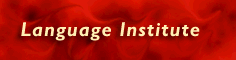 |
 |