
|
|
Linguawrite
Review by Una Merlehan, Letterkenny Regional Technical College, March 1998 Supplier: Camsoft, 10 Wheatfield Close, Maidenhead, Berkshire, SL6 3PS; Tel/Fax: +44 (0) 1628 825206, Email [email protected], URL: http://ourworld.compuserve.com/homepages/GrahamDavies1 Price: PC single-user licence �89.00, Additional Language for the single-user �12.00; PC 10-user licence �209.00, Additional Language for the ten user licence �30.00; PC unlimited site licence �459.00, Additional Language for the unlimited site licence �80.00 In this review, I intend to outline the main advantages of using Linguawrite as a learning tool in the language classroom. This is based upon my own experience with a group of ten Business Studies students studying German as an elective subject. The software was introduced in the second term of their Certificate year and used for one hour a week until the end of the third term i.e. a total of fifteen hours. The students’ development was closely monitored over the five-month period and a questionnaire was distributed to record their reactions. The article can broadly be divided into four sections: 1. Students’ Background: Linguistic and technical. 2. What is Linguawrite? A Description. 3. Classroom Experience: Learner Autonomy. 4. Evaluation and Feedback: Questionnaire. I will begin by giving a brief description of the students’ background, in terms of their linguistic ability and technical expertise. I will then go on to describe Linguawrite i.e. what exactly it can and cannot do. This section will also include a short section detailing my own experience of ordering the package and getting it installed and up and running. The classroom experience will be described in some detail including aspects such as learner autonomy and activity based learning. Specific examples from the language class will be drawn upon to illustrate various points. The shortcomings of the package will also be mentioned but not dwelt upon. The final section will deal with evaluation and feedback i.e. the results of the questionnaire, the students’ progress and motivation. 1. Students’ BackgroundThe group of students chosen for this experiment were anything but homogeneous. Two of them had studied German for five years at second level and the other eight had begun it only one year previously. Another factor that distinguished them was motivation level. In general, those who were more linguistically able were more highly motivated. An exception to this was the Leaving Certificate students who tended to become bored with the general level at which the class was pitched. It is extremely important to appreciate these differences from the outset, as they are a vital part of the Linguawrite evaluation. While on the subject of the students’ background, their technical expertise is also relevant. I was quite astounded at just how computer literate they were. This will be mentioned again in the final section on Evaluation and Feedback. All of them had previously been tutored in the rudimentary workings of the computer. Admittedly, some were naturally more adept than others. Many had never used DOS before and were only familiar with Windows. This will be dealt with in greater depth in the next section. Suffice it to say at this point, they had all mastered the main commands of Linguawrite by the end of the first hour. 2. What is Linguawrite?What exactly is Linguawrite? For those readers who have never heard of or used the package before, I will give a brief description at this point. It is a computer database of commercial correspondence expressions in English, French, German, Italian and Spanish. One of its uses is for writing letters, telexes, faxes or any other correspondence in a foreign language. It is divided into twenty different sections ranging from Job Applications to Use of the telephone. You can search the database by either selecting one of these sections or browsing through from beginning to end. The search facility works on the basis of character recognition. This means that you can look up a specific word and the computer will isolate all expressions in which this word occurs. Linguawrite is based on the "Multilingual Business Handbook" published by Macmillan Education Ltd. The powerful search facility of Linguawrite allows it to go way beyond traditional phrase books, however. Linguawrite is far from being a machine translation package. The onus is on the students to edit the text and this depends largely upon their command of the language. I will return to this point in the third section. While there is no error detection or correction in this package, unlike other CALL tools such as Fun With Texts or Gapmaster, it is nonetheless an extremely versatile piece of software with many different applications. In the second part of this section, I will briefly outline my experience of ordering and installing Linguawrite. The most difficult decision was whether to purchase the DOS or the Windows version. The DOS version had already been ordered by the college but never actually used. When I contacted Multilingua, the suppliers, for information I was told that the Windows version was user-friendlier and that they would allow me to trade in my DOS version at a reduced price. I hesitated, as the Windows version was at least three or four hundred pounds more expensive than the DOS version. The German-English DOS version is the one I used for this experiment. This had major implications for many of the students who had never used DOS before. The question of the 10-user versus 1-user license was a much easier one to answer. The difference in price was not that significant and for classroom purposes at least 10 machines would be necessary. At a later stage and arising from student feedback, I decided to purchase an electronic dictionary: the only question was which one. After some consideration, the Collins Series 100 was the one I opted for. It does not require too much memory and it is suitable for both business and general purposes. 3. Classroom ExperienceIn the third section about Classroom Experience it will be necessary to describe the main activities carried out by the students with Linguawrite. We used it primarily as a translation tool, where students spent time looking up phrases, saving them onto their Word Processor and then editing them before printing. The student is expected to isolate the key phrases from the original text and then conduct a Word all or Word specific search. The Word all Search includes all sections of the database, whereas the Word specific search confines it to particular sections. In order to keep track of what they were saving, the students were also instructed to swap the Source and Target languages and save the same expressions in the other language. Once the student had identified and saved the relevant phrases and the next step was to save these expressions and give them a name. Before exiting from the package, it was crucial to ensure that the word-processor being used was highlighted under Setup. He/she then exited from the package and DOS and went into Windows. Word 6 is the package we used, as the �, �, � and � are quite easily obtained. The students had first to highlight LW on the C drive and this allowed them to open the file they had saved. The problems encountered with this will be dealt with in detail in the final section on p.5. They were then expected to produce an English translation of the German letter using the word-processor and the phrases gleaned from Linguawrite. In summary, this classroom activity can be divided into four main stages: A. Searching the database B. Selecting and saving appropriate phrases C. Transferring to Windows and editing translation. D. Printing edited translation. This activity worked quite well, however some students were quite disconcerted by the fact that the database had gaps. This could have been linked to their expectation that the computer was going to do all the work: all they needed to do was press the buttons. In order to illustrate this point, an example will be necessary. The database could only provide a skeleton translation for the following sentence: " Wir beziehen uns auf Ihren Brief, in dem Sie 500 Kugelschreiber bestellt haben." In this example "beziehen" and "bestellen" i.e. the two main verbs from both clauses would be the most appropriate choice for either a Word All or a Word Specific search. However, not all students were capable of identifying them as such and this is something they had to learn to do in the course of the class. One weaker student actually began keying in the sentence word for word in the hope that the computer would do the rest. As already mentioned in Section 2, Linguawrite is not a machine translation package. It is a learning tool, which helps students develop the linguistic skills needed for translation. One student was looking up the German word Kugelschreiber only to be told that it could not be found. While at great pains to explain that Linguawrite was not meant to be a dictionary, the incident put the idea of an electronic dictionary into my head. I subsequently purchased the Collins Series 100, which served to complement the Linguawrite database, more than adequately. It compensated for the genuine gaps, which existed in the database and was easily accessible from both Windows and DOS. The advantages of using an electronic dictionary are undoubtedly its speed and user-friendliness. The age-old problems of using the dictionary remain, however, and it is still possible to misuse it, even if it is electronic. For demonstration purposes, let us consider the following examples: "die Herstellung" and "herstellen", "die Lieferung" and "liefern", "die Bestellung" and "bestellen". When looking up these words the student needs to be able to distinguish between a noun and a verb. In German, all nouns have capital letters, but this is something, which Beginners tend to overlook. The Collins Series 100 gives grammatical information i.e. noun, adjective, adverb and preposition. Therefore, students need to be taught how to interpret the information. Semantic information is also supplied, particularly where a word has two or more meanings: e.g., "herstellen" can mean establish as well as manufacture, "liefern" can mean produce as well as deliver. This is where the student’s linguistic ability comes into play: those who are more sensitive to context will select the appropriate translation. In order to get any benefit from the dictionary, the student needs to be trained as to how best to use this highly delicate instrument. Learner autonomy has been highlighted for many years as being one of the main advantages of CALL. Not only does this have major implications for the students’ own individual learning experience, but also for the group as a whole. I will return to the former point in the final section on Feedback and Evaluation; the latter will be dealt with in this section on the Classroom Experience. As outlined in the initial section this group of students had very varied backgrounds. Two had previously studied German for five years, the others had only just begun. This anomaly would create problems in the traditional language classroom where the teacher sets the pace at the level of the majority of students. However, with CALL and in particular Linguawrite the more advanced students were able to choose the level most appropriate to their needs. While beginner students were busy looking up the database, the Leaving Certificate students had already saved all the necessary expressions onto the Word Processor and begun editing their letters. Generally speaking, the stronger students were better able to pinpoint the important phrases in a given sentence, whereas the weaker students had difficulty recognizing what they were supposed to be looking for. As each student had a PC at their disposal, they were able to conduct the activity which best suited their needs. At this point, a brief mention about the limits of the database ought to be made. Once again, I will draw upon an example taken directly from the classroom. A student was struggling with the German word "eingetroffen" but could not find an equivalent in the database. I asked her to look closely at the word and see whether there was anything unusual about it. The student correctly identified it as being a past participle, but was unsure as to what the infinitive was. She then looked up the original verb "eintreffen" and was supplied with a number of different phrases, some of which contained the past participle "eingetroffen". I was quite puzzled by this, as the Search facility is supposed to work on the basis of character recognition. On the other hand, it had the advantage of making the students more alert about past participles when searching for phrases. 4. Evaluation and FeedbackThe final section focuses on Evaluation and Feedback. As already mentioned, a questionnaire was distributed to all 10 students in order to record their impressions of Linguawrite. Without exception students were positive about the package and felt that it facilitated the learning situation. There was general agreement as to what they most liked about the software i.e. the fact that they could set their own pace and work independently. Most students found that it was most useful for translating letters from German to English, while only one felt that it was good for creating letters in German. They had however different dislikes ranging from unfamiliarity with DOS to gaps in the database. Two found the search facility unsatisfactory and two found there were gaps in the database. Only one highlighted unfamiliarity with DOS as being a drawback, whereas three indicated that transferring from Windows to DOS was a problem. Some technical problems arose when students attempted to open the file they had saved in Linguawrite under Word 6. Admittedly, this might have been avoided had the Windows version of Linguawrite been used. Nevertheless, the students have all successfully transferred from DOS to Windows and have had the experience of working in both environments. This can only be of benefit to them in the workplace. As regards the feedback in relation to the Electronic Dictionary, half of the students indicated that their impressions were very good and the other half satisfactory. Without exception, all felt that Linguawrite is most effective when used with an electronic dictionary. The students’ performance in the translation of their final summer examination as compared with their Christmas performance showed a substantial improvement. In conclusion, this brief review of Linguawrite has hopefully given an insight as to how it can be used to facilitate language learning. I began by briefly describing the students’ background which I feel was vitally important in evaluating Linguawrite. I then went on to describe Linguawrite itself and its applications. As there is no error detection or correction facility in the package, the onus is on the teacher to carry out these functions. We used it primarily for translation purposes, whereas it could also be used for creating letters in the target language. As I was dealing with a group of beginner students, I decided that this activity would be beyond them. The main section outlined the classroom activities carried out and quoted examples to illustrate points. The main advantage here was that weaker students had as much time and space as they required to practice, while not necessarily slowing down the pace of the class. I referred to some of the limits of the database, which had the effect of heightening students’ awareness of important linguistic features. I concluded by describing the students’ reaction to Linguawrite, which was very positive and encouraging. And so, I have returned to the point of departure. While I am fully aware of the limits of Linguawrite, I believe that its advantages far outweigh its shortcomings. This review considers many different factors and has sought to be as balanced as possible. References Fun with Texts, Gapmaster & Collins Series 100 are all listed in the C&IT Centre Online Software Database. |
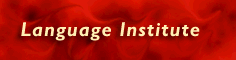 |
 |