
|
|
Italia 2000Reviewed by: M.A.Ieronimo, The University of Hull Distributor: Giunti Multimedia, Ripa di Porta Ticinese
9, 20143 Milano, Italy. Minimum requirements as stated by the manufacturer: 486 processor, Windows 3.1, CD-Rom and floppy drives, sound card, microphone, and headphones or speakers, 5MB free hard disk space. Language: Italian Price: €150 (300.000 Italian lire) Reviewed using: both Intel Celeron (566Mhz, 8Gb, 64MB Ram, Windows ME), and a Pentium (533Mhz, 2Gb Windows 95, 32MB Ram), both with sound card, speakers and microphone. Reviewer’s Background: I am reviewing this software as a graduate in Italian and as part of an MA in Applied Language and New Technologies. I am interested in particular in the user-friendliness of this package for teaching Italian. Description of Software/ Intended useItalia 2000 is a multi-media package, which contains a course book, videocassette, and software on CD-ROM and floppy-disk. It is designed for intermediate to advanced learners of Italian and in particular for self-study. The material is written entirely in Italian and is based on twelve television programme extracts from the Italian RAI and Teletna channels. These extracts deal with contemporary themes in Italian life and culture, including youth, education, entertainment, professional life, Europe, health, religion, food and women in society. The course book sets exercises to do before and during watching the video clips, including anticipation of subject matter and comprehension. The software then seeks to reinforce what has then been learnt from these exercises. The Italia 2000 course has two principal aims: 1. Educationally, it seeks to encourage the identification and discussion of differences between English and Italian cultures to help combat stereotypes. In addition, it seeks to show how, through the eyes and mouth of the Media, Italians live and what institutions govern them. 2. Linguistically, it aims to improve learners’ aural, oral, reading and writing skills, by broadening their knowledge of vocabulary, grammar and registers. CD SoftwareInstallationClear instructions (in Italian) are included. The CD will install automatically, if the auto-run function is active on your CD-Rom drive. Screen layoutThe screen layout tends to be functional and uncluttered, and the choice of colours should be commended. They are gentle on the eye, contrast well and give an attractive, modern look to this software. The programme itself is concentrated in a navy box in the centre of the screen (covering about 70% of the total screen area) on a dark grey background. This means less eye-movement is needed when reading, and that the display remains consistent regardless of the size of the user’s monitor size. Text is displayed in Comic Sans Serif and is predominantly white. Text is also displayed in yellow, which (apart from the options at the bottom of the screen, an example of a slight design inconsistency in the use of colour) represents a link. Attention needs to be brought to a number of points, which spoil this otherwise very well-presented programme. The two screens for multiple choice and true/ false questions are the only two which do look cluttered. The extra options supplied as possible answers to the same number of questions result in too much text being squeezed into too little space (a consequent drawback of using only 70% of the screen). Moreover, the selections the user makes are marked rather clumsily and unnaturally by {�} and {�} signs in two different size fonts at the end of the selected answer, which does not make it immediately obvious that a selection has been made. (On this subject, you might also ask why there are strange {�} like character before the main options at the bottom of the screen). Ease of useNavigating within the programme is very straightforward due to a well-designed screen layout, which remains consistent throughout. The initial screen is the "Home Page Menu", which lists the twelve themes of the course on the left side of the screen, and has the video window and its controls on the right. Below them is a row of buttons (exit, help, menu, previous and next screen) which remains there regardless of the exercise you are doing. Located centrally at the bottom of the page is the name of the screen whose exercises you are doing, so you know exactly where in the programme you are. A particular feature I had difficulties with was the controls available for controlling the playback of the video extracts. The following symbols had been chosen: {-} for play, {o} for rewind, {�} for stop, {�}? for fast-forward, and {<<} for move to end position. There is no instinctive match between the symbols and the functions they perform, and in the case of {<<}, it performed exactly the opposite function to that usually associated with it on a video recorder. Consequently, the user will have to refer immediately to the on-screen help, itself very helpful and available in English, but whose consultation could be avoided with a slight change in the design of the buttons. The picture and sound quality on the video clips also leaves a bit to be desired at times. This is partly to do with the rather disappointing quality of the videocassette from which the extracts have been taken, and partly due to the ‘jumpy’’ nature of video and sound clips on computers with lower processor speeds and screen resolutions. Worthy of note, is perhaps one problem I experienced while running the Italia 2000 software under the Windows ME operating system. For some reason I was unable to hear the sound on video-clips within the programme, but able to hear them individually under Windows Media Player. The reason for this, however, still remains unclear. Pedagogical contentThe content of the CD-Rom is designed to test the learners’ understanding of the video-clip they have seen with a variety of exercises which will appeal to all learning styles and succeed in maintaining interest in the topic. By putting the clips on CD-Rom, learners can take advantage of stopping the clip at any point during an exercise to listen to it again. If they continue to have difficulties (or just wish to check their comprehension) they can call up subtitles, a very useful feature of this CD-Rom. Instant feedback is given by the disappearance of the text box you are writing in, as soon as you have got the correct answer. Floppy disk softwareInstallationThe floppy disk needs to be installed under Windows Control Panel but by following the on-screen instructions, this does not present any difficulties to the user. Screen layoutThe presentation of this software is in stark contrast to that of the CD. Its unattractiveness begins with the initial screen which is nothing more than a set of green hyperlinks on a white background which turn pink when visited. At the bottom of the page are four buttons containing icons for ‘help‘, ‘go‘, moving ‘up’ and ‘down’ and to ‘exit‘. At the top of the screen there are two other buttons allowing you to exit and ask for help. This is a mere duplication of functions, and could be eliminated. From the start, the screen is quite rugged in nature; during the exercise, it also becomes cluttered with open windows opening in different parts of the screen. which gives it a clumsy and unprofessional look, and does not do justice to the very good content and exercises it contains. Ease of useDespite an initial screen with links, navigating your way back through previous pages is not made easy by the layout of the screen which fails to distinguish in any way the previous menu option from the exercises. It requires some thinking about. Unlike the exercises on the CD, you cannot just input your answer into the space required. You have to double click to open another window, input the answer and press a button for correction. You can ask the computer to check your spelling before you answer which is very useful; however, if you do not get the right answer there is no way of having another look at the question (which is obscured by the text box), or of moving on to the next question without closing the whole exercise. There is no help in English either for users, and requires the user to spend some time becoming accustomed to how the programme works. Pedagogical contentThe content is of high quality and interest, and consists of three types of activity: vocabulary, grammar and comprehension. Like the CD, the software on floppy disk is designed to have learners work on the grammar, comprehension and vocabulary presented in the video-clips with a selection of exercises. Included in this software is a transcript of each clip, below which are cloze type exercises. Users have to double click on a series of coloured question marks (or the verb whose tense needs to be changed), and input their answers into a box. Users, after answering, can have instant feedback on both their spelling and the right answer by clicking on the necessary button. For right answers, the user is awarded points (which are kept track of by the programme). For incorrect answers, the software gives hints as to what part of the user’s answer is wrong. In both cases, the user receives valuable feedback. DocumentationThe documentation is very clear and very detailed, though written only in Italian, which would mean that intermediate students might have some problems in using the course without the help of a competent Italian speaker. To its credit, the designers have anticipated problems to which they offer possible solutions, making the setting-up of the equipment as simple as possible. E-mail addresses, telephone numbers and the URL for their website are also included (and work!!), so user-support is there if required. Good points:- accurate and interesting pedagogic content - generally well-presented - attractive, user-friendly CD-Rom software - wide variety of interactive exercises appealing to all students’ learning styles - good progression from beginning to end Bad points:- user-unfriendly and unattractive software on the floppy-disk - sometimes disappointing sound quality on the video cassette - sometimes disappointing sound and picture quality on the CD-Rom Overall value/ commentsReviewing this package was enjoyable, and I consider it value for money. Much thought has gone in to its content and structure, which will certainly interest all intermediate to advanced students of Italian because of its appeal to different learning styles. The user will probably need to spend a little time becoming accustomed to the software, especially on floppy-disk, but if tolerant of the interface unfriendliness at times will certainly benefit from this package. I would certainly recommend its use to undergraduates for self-study, I myself managing to learn vocabulary from this review. Intermediate students of Italian, however, will probably need recourse to a more proficient speaker, to help them in the use of the programme. Mark Ieronimo January 2001
|
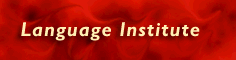 |
 |