
|
|
Euro Talk Multimedia Flashcard CD-ROM for Beginners in HebrewReview by Dr Olga Tabachnikova University of Bath , January 2002 Authors: EuroTalk Interactive http://www.eurotalk.co.uk Minimum requirements as stated by the manufacturer: PC minimum requirements: - Win 3.1/95/98/NT/2000 - VGA display (256 colours) - Soundcard - 486 processor - 16 MB of free memory - 4x CD-ROM drive - microphone (recommended) Mac minimum requirements: - System 7.5.5 or above - QuickTime 3.0.2 or above - 256 colour display - 68040 processor - 16MB of free memory - 4x CD-ROM drive - Mac compatible microphone (recommended) Price : �19.99 The Euro Talk Multimedia Flashcard CD-ROM for Beginners in Hebrew provides an entertaining auxiliary tool for the process of learning Hebrew. It is not a self-sufficient comprehensive course and is therefore most effective when combined with other sources. In order to derive full benefit from this software the student must be already familiar with, if not fluent in, the Hebrew alphabet as it is not presented in the CD-ROM. The main goal of this package appears to be in providing the student with some elementary exercises in lexical accumulation interwoven with the basic grammatical structures. This is achieved via the following interface consisting of three main areas of activities: Learn, Games and Record represented as three distinct icons on the screen. Two animated images serve as guides: a tiger and a bee hidden inside a flower at the bottom of the screen. A double-click on the tiger makes it spring to life and initiates his vocalised instructions; it also activates the bee who serves as a floating pointer to assist with the tiger's explanations. The guidance from the tiger can be given in any one of the impressive list of 41 languages. However, the instructions themselves are not particularly elaborate, they simply explain the major points leaving the details to the user to work out. In order to begin the student is asked to enter his/her name if he/she is a new user or click on it if it is already on the list. The display of the three main activities (mentioned above) then follows. The primary goal of the section LEARN is to supply the student with the extensive vocabulary subdivided thematically or grammatically. The students can then proceed to the section GAMES in order to exercise the acquired knowledge and assess their achievements. Finally in the section RECORD the students are given the opportunity to engage in further active practice by recording their own voice. Entering each one of the three main sections calls up the nested sequence of tasks which we shall now explain and analyse in detail. LEARN There are nine categories within the activity LEARN. The student is not provided with any guiding commentary from the tiger once a category has been chosen and entered. Each of the nine categories contains a vocabulary of different number of words - either randomly selected nouns (such a category is called Vocabulary) or classified thematically or grammatically (e.g. Colours or Plurals) and is arranged as a film tape rolling between two spools. To initiate the movement of the tape an arrow (either right or left) has to be clicked on. In this discrete motion exactly one (middle) frame is selected at every step. This means that the image illustrated on the frame is enlarged above and the appropriate word is vocalised as well as spelled on the screen. The same effect can be achieved by clicking on any one of the frames from the part of the tape which is displayed on the screen at the time (five frames can be displayed simultaneously). Thus the words can be viewed in turn and memorised. A convenient facility is provided to introduce a random element in this word selection: there is a dice below the right arrow, a click on which will select a unit at random. This is particularly useful for spontaneous self-testing. The nine categories are situated on three lines. The top one contains Vocabulary A and Vocabulary B containing respectively 34 and 38 words. Then follows the line with Colours, Plurals and Professions containing 11, 20 and 16 words respectively in each nomination. The bottom line consists of Vocabulary C, Actions (that is to say verbs), Positions (this involves basic sentences with prepositions; e.g. "Gorilla is in the car") and Places (e.g. Stadium) each containing respectively 15, 18, 9 and 14 words. The six non-Vocabulary categories either constitute other lexical pools in themselves or use the words (or their graphic images) from the three given Vocabularies, introducing, if anything, (without explanation) the basic personal pronouns such as she and he. The latter is done in the category Positions and it appears that without additional knowledge of the basic grammatical structures the effectiveness of this category is substantially reduced since it requires some intelligent detective work from the student to deduce those grammatical points from comparing the variety of given examples. Some of them, however, are well designed and vary only the words to be learned. Such examples are therefore effective as they are indeed suggestive. For instance, the three examples with a Gorilla being either in or on or under a car are in this category and introduce the student to three prepositions. Our main remarks on the interface are connected with the semantics of the chosen words. The graphic images provided are not always unambiguous. Too particular a representative of a generic notion may be misleading. Thus, for example, a children's set for learning shapes by fitting forms into holes is an illustration of the generic word "toy". Since no translation is provided the student may remain unclear as to the precise meaning of the associated Hebrew word. Similarly a drawing of a particular flower is supposed to mean a flower in general. This is normal, although in such cases the particular representatives must look as neutral and average as possible rather than too specific. Another remark in this vein is that sometimes an object from the picture is not easy to identify. Thus its graphical image and the associated word can be memorised and linked together, whereas the semantics of the word may remain unclear. Such are, for example, the words "Iglu" (an eskimo house) or a racket for playing sports games which looks like a thick stick. Also, an image of a river may be mistaken for a spring, whereas a hill may seem a mountain. However, the latter possible errors are rather far-fetched. Still, a translation or explanation could be useful here. Finally, on the same question: to derive full benefit from such examples as a writing table or a fighter plane more explanations are necessary. Otherwise (if they are learned as set pairs of words) no distinction is likely to be made between the general meaning of the basic words such as a table and a plane and the particular types of these objects. In other words these nouns are therefore memorised only in conjunction with their given descriptions characteristic of these - rather specific - examples. Also, the nouns in the Vocabularies seem to be chosen more to amuse than to facilitate practical needs in the real life context. Such are, for example, the words such as octopus, seal, owl, hippopotamus. This may be the most serious draw-back of this package (at least from a certain perspective) as its main function amounts to the vocabulary learning by a beginner. Therefore the most practical approach would be to select words which are least obscure and most frequently used. Various nouns (as in the examples given above) fail to satisfy this requirement. Also, the graphic images in the Actions category use the characters (nouns) from the Vocabularies to introduce the activity. While being a sensible idea theoretically, it may be destructive in practice as it shifts attention from the actual activity to the unusual characters performing it (somewhat out of character too). For example, the activity of talking represented by a group of hippos is in this category. There is no assessment provided for this activity. Thus the role of the LEARN section is to accumulate lexical foundation for the other two activities of a more interactive and amusing nature. GAMES In this section the user is given the main introductory screen with three different types of games: Find the Card, Match the Pairs and Beat the Clock. Each of these has three levels of varying degree of complexity: yellow (low), red and blue (higher). A game can be played at each level thus constituting nine choices of game overall. The tiger accompanies this screen with the commentaries on its content. Thus it is explained that in Find the Card you can see how many words you already understand. In Match the Pairs you can match a picture with the spelling of the word illustrated on it. In Beat the Clock you can see how many words you can remember within one minute. In this activity you gain a score for each game and returning after each playing to the main introductory screen of Games you are shown the sum of your scores for each of the 9 games. An indicator similar to mercury moving inside a horizontal thermometer shows you how far you reached with your score. If you scored enough it will stop under one of the three little hammers representing respectively bronze (200 points), silver (250 points) and gold (300 points) medals. The hammers will beat and you can print out an award certificate confirming your achievement. There are also accompanying exclamations of a tiger at the end of each game - normally of a very encouraging nature: Good, Excellent, Perfect, Fantastic (with the exception of Whoops!). All this is a welcome motivational device which injects a lively atmosphere into the games. We shall now describe each game in more detail. In the three games of Find the Card the user is given 10 screens in sequence of 12 pictures in each. A word from the displayed set is pronounced and has to be identified in the set by clicking on it. A correct identification is rewarded by 3 points and is followed by the next screen. An incorrect one means a deduction of 1 point (unless the current score is 0 in which case it remains so) and the relevant picture is then shaded over and crossed out. When the player has eventually dealt with all 10 screens the game is over and the score is transferred to the main introductory screen and placed against the relevant game. The difference between the three games in Find the Card is only in the vocabulary used. For the low (yellow) level of difficulty it is only the words from the Vocabularies categories, for the other two (red and blue) it is the words from all the categories. This is the reason for the difference in complexity. The score is displayed during the game at the top right hand corner of the screen. Returning to the main screen after each game the player can then proceed to any one of the 9 games again, of any of the three types. Inside any game no commentary is available. This may be a bit confusing in Match the Pairs although the user can find the way around this type of game independently and relatively quickly. This time it is one screen only for each of the three games. Each screen displays a set of cards face down. The difference between the screens is in the number of cards and the words used. Clicking on a card reveals its content. It turns out to be either a word or a picture. When a word is revealed it is also vocalised. For each pair of cards turned over in sequence one of two outcomes is possible: either the word names the picture or it does not. In the first case both cards are fixed facing up for the rest of the game and the score is given to the player (of up to 5 points depending on the number of previous attempts with these cards); in the second case (of no match) the cards are turned down again. Thus the additional difficulty here is to memorise the positions of the cards temporarily revealed at the previous steps. This, although misleading on the surface, as it seems to train visual memory in general rather than word accumulation, has a possible hidden advantage. The point is that the attempt to memorise the position of a particular word or picture may be reinforcing the corresponding unit of memory responsible for dealing with that word and activating the search for the verbal image of the picture seen. As already mentioned, the other two (higher) levels (red and blue) of Match the Pairs differ from the yellow one only in the number of cards (12 and 16 respectively as opposed to 8 at the yellow level) and the increasing number of categories of the section Learn as the vocabulary pool. The third (and last) option in Games is Beat the Clock. In these three games the player hears a word and sees 10, 15 or 20 pictures on the screen respectively for the three levels (yellow, red and blue). The task is to identify the word by clicking on its image. The right answer brings a reward of 3 points, the wrong one brings the loss of 1 point. A correct identification results in the appropriate picture being shaded over and the next word is then pronounced (and can be listened to again by clicking on the displayed microphone). Thus by the end of the game either all the words are eliminated or the time limit of one minute has run out. The final score in this game is therefore triple the number of words correctly guessed minus the number of unsuccessful attempts. The passage of time is helpfully displayed in the gradual filling up with silver ink, from left to right, of a horizontal stripe at the top. As a warning sign the ink turns red when there is less than 10 seconds left before the minute is up. At the end of the game the player follows the arrow back to the main screen of Games. Apart from the number of pictures displayed the three levels of Beat the Clock also differ by the lexical pool being used, in the usual way. Generally, one can argue that this option in Games does not achieve maximum effectiveness because the time pressure may shift the attention of the students from activating their memory to trying to finish in time and therefore picking up words somewhat at random until the right one is found. All in all, however, the Games section provides a non-didactical, but rather fascinating and competitive way to revise the vocabulary acquired in the section Learn and strengthen that knowledge. It does not supply any additional information, but merely provides practice. Therefore the main, if not sole, value of the package remains in mastering the lexical pool of the section Learn. The third main section - Record - is no different conceptually as it provides yet further practice with the learned vocabulary. Its main feature is in enabling the player to have a more active role by naming things rather than recognising the given names. In this section the tiger appears again at the bottom of the opening screen to tell you that it is now your turn to do the talking - you can try to record your own voice provided you have a microphone attached to your computer. This brief commentary leaves you facing the window with nine pictures displayed in it -- a transversal of the nine categories. A click on the representative of a category has the effect of taking the player inside that category. That is to say the corresponding sequence of frames that constitute the category is displayed. However, this time there are three virtual buttons above the tape with the frames. The first one depicts a microphone and clicking on it evokes the spelling of the corresponding word or phrase being displayed on the screen and vocalised. The student can then click on the second button which illustrates recording, and record her or his own voice repeating the same word or phrase. This is, of course, only possible if a microphone is attached to the computer. Finally, the third button is a cinema button and is at first shaded (i.e. inaccessible) However, after the recording button has been used the cinema button becomes clear and is ready for use. If you recorded your voice then you can hear it, clicking on the cinema button. It is worth doing after every individual recording, as it is only your last recording that can be heard using the cinema button. If you did not record your voice then the cinema button has no function for you. You can then proceed to the next screen (using the "go back" arrow at the bottom of the screen) into the virtual cinema hall to watch the results of the sequence of recordings. There are three buttons there again: the middle one is the cinema button which, if clicked on, will show the recorded "movie" (a sequence of individual frames with your voice recorded on the background). The right button is entitled "record" and allows the user to change the recording of the movie. In other words, it takes you back to the preceding screen where you can repeat the procedure in a different way - by altering the choice of frames to be selected and the order of the selection. Finally, the delete button (the right one) facilitates the recording of a new movie ("starring you" as the tiger puts it; his commentary, as usual brief, is available in this window). First you are asked if you really want to discard the old movie by throwing it into a virtual rubbish bin. The negative answer cancels your choice of the Delete button. The positive answer, on the other hand, takes you to the opening screen of this section where you can select a category representative again, and start afresh your recording of another movie. Having a movie recorded has the effect that your name appears under the relevant representative in the opening screen of this section and clicking on it again will bring you straight to the cinema hall. There you can always choose Delete to discard the old movie (which will automatically erase your name from the opening screen). This finishes the description of all the options available to the user and the discussion on their functions. The program has a tree-like structure with branching choices represented either by icons or by arrows pointing to the right. Thus the way forward is self-evident. The way back is clearly marked at every stage by the bottom arrow. To initiate the program though you have to guess to click on the book with Euro Talk inscribed in it and leaving the program you click on the picture of a little house marked "exit". In the next window you can either kill it by clicking on a small cross at the top (as usual) or on Euro Talk cards, you then enter a screen with the same picture of a house, but this time not marked by "exit". Thus you have to guess that this is your legitimate way out. However, these are rather minor inconveniences - once you are inside the program you can find your way around without problems. Following the bottom arrow will always bring you back to the first screen from where you can exit the program. Thus I would conclude that this package provides a nice toy for lively learning, being sufficiently clear although rather economical with explanations and commentary. I stress again that the objectives here are somewhat minimal, although quite effectively and nicely achieved, and can be essentially reduced to vocabulary accumulation. The choice of the vocabulary pool is in my view rather controversial as along with some words and phrases useful for a beginner, there are unnecessary ones too. The latter seem to serve an entertainment function only, at the expense of practicality. As for acquiring grammatical knowledge or laying its foundations, the package does it in a very minor way - just to develop a preliminary feel for the language which is useful to a complete beginner. On the other hand it assumes prior knowledge of the alphabet (or, more precisely, not having such knowledge drastically reduces the effectiveness of the program) - therefore the ideal user is not supposed to be a total beginner. This possible discrepancy is, however, of little consequence, since this package should be recommended primarily as an auxiliary tool and used as an entertaining supplement to a well thought through curriculum. |
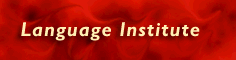 |
 |